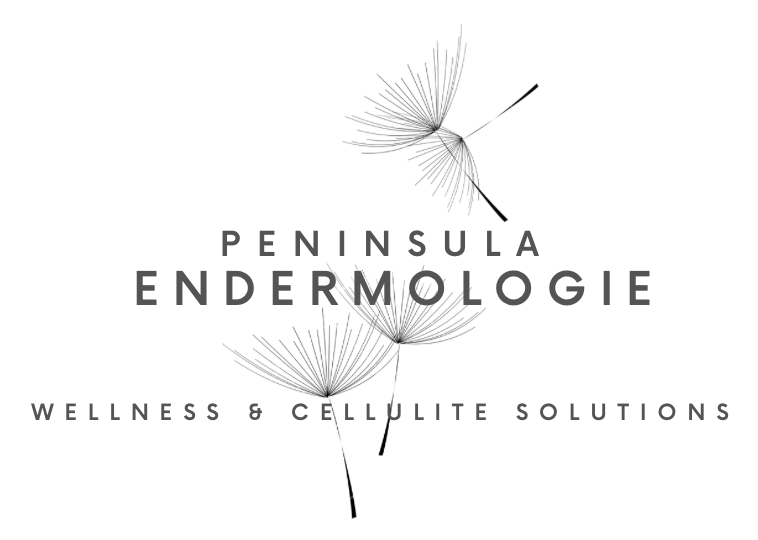Please follow the detailed guidelines for Peninsula Endermologie check in requirements. Thank you for your compliance.

It has been brought to my attention that one of my clients entered my clinic last week using a fake vaccination certificate. Making the decision to put me, my family (especially my immunocompromised family members), my clients and my community at risk.
As a result, I will now have to insist on seeing the ServiceVictoria tick and hologram screen that appears on your phone after you have QR checked in.
There’s a step-by-step guide to help you do this below.
Please download the app and get connected so that you’re ready to go as soon as you arrive for your appointment. Then you can save it to “Favourite check-ins” so you can just tap the box for all follow-up visits!
I apologise to everyone who’s sent me genuine certificates for this inconvenience, but I believe this to be in the best interests for everyone’s safety.
Here’s how to add your digital vaccination certificate to the Service Victoria app:
1. Make sure you’ve updated to the latest version of the Service Victoria app. Find the app in App Store or Google Play store and tap update.
2. Open up the Service Victoria app and tap on the option to “Add certificate via myGov”. This will take you to login to myGov.
3. Scroll to ‘proof of COVID-19 vaccination’ and tap ‘Go to Medicare’.
4. In myGov, tap “view history” and then “Share with cheque in app”.
5. You should see the Service Victoria app with a button saying “Share” next to it – tap on that.
6. Read the conditions, then tap “Accept and share”.
7. Back in the Service Victoria app, tap “Add certificate” – then you’re good to go!
You can also add your certificates using the Express Plus Medicare app if you’ve got it installed – and if you don’t have Medicare you can add your certificates using Individual Healthcare Identifier in myGov. If you have difficulty with the Express Plus Medicare app on your myGov account you can contact the Commonwealth government hotline on 13 23 07. There’s more info and instructions to use the Express Medicare app on the Service Victoria website: https://service.vic.gov.au/covid-19/add-covid-19-digital-certificate?fbclid=IwAR2AGAie5gCVsO-b8u8LDupzXqfWmPL1C5K9U_u4h0gk2286VNzkqglo6co